Spotify Connect is a feature on Spotify that allows you to use the app as a remote and cast content to different devices in your house.
All of your devices have to be connected to the same Wi-Fi network and updated to the latest software, so that you can control what is playing on your speakers, TV, or computer through the Spotify app on your smartphone.
The Spotify Connect feature is available to all users, not just those with a premium subscription.
Here’s how to set it up.
Check out the products mentioned in this article:
iPhone 11 (From $699.99 at Best Buy)
Samsung Galaxy S10 (From $899.99 at Best Buy)
iPad (From $329.99 at Best Buy)
MacBook Pro (From $1,299.99 at Best Buy)
Lenovo IdeaPad 130 (From $299.99 at Best Buy)
How to use Spotify Connect
Before using Spotify Connect, make sure the devices that you are using have the most up-to-date software, are connected to the same Wi-Fi network, and arecompatible with the feature.
Most devices, like smart speakers, smart TVs, gaming consoles, wearables, and car audio systems are compatible with Spotify Connect.
1. Launch the latest version of the Spotify app on your iPhone, Android, tablet, Mac, or PC.
2. Select a song or podcast and tap “Play.”
3. Tap on the “Now Playing” bar at the bottom of your screen. Tap the “Devices Available” icon.
4. In the “Devices Available” menu, scroll to find the speaker, TV, computer, or device you wish to connect to. In this example, we will connect to a Mac computer.
Once the device you connected to starts playing music, you can control it from your phone, tablet, or computer, using it just like a remote.
Related coverage from How To Do Everything: Tech:










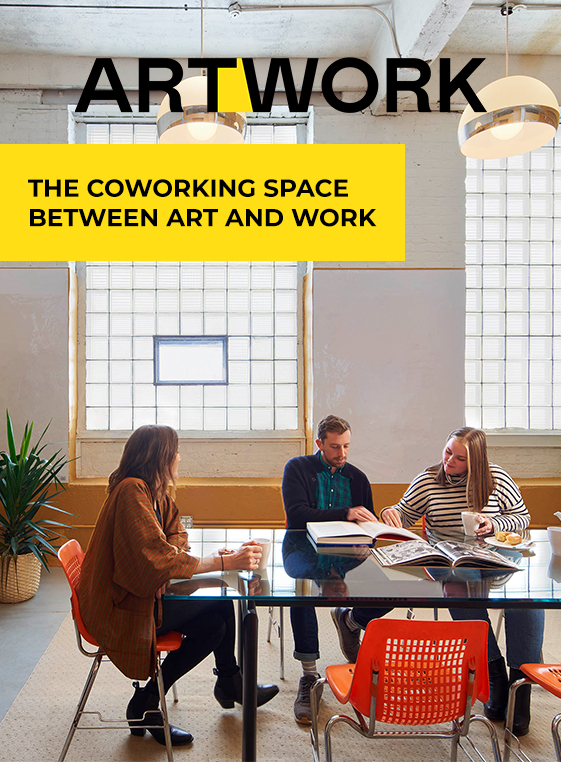
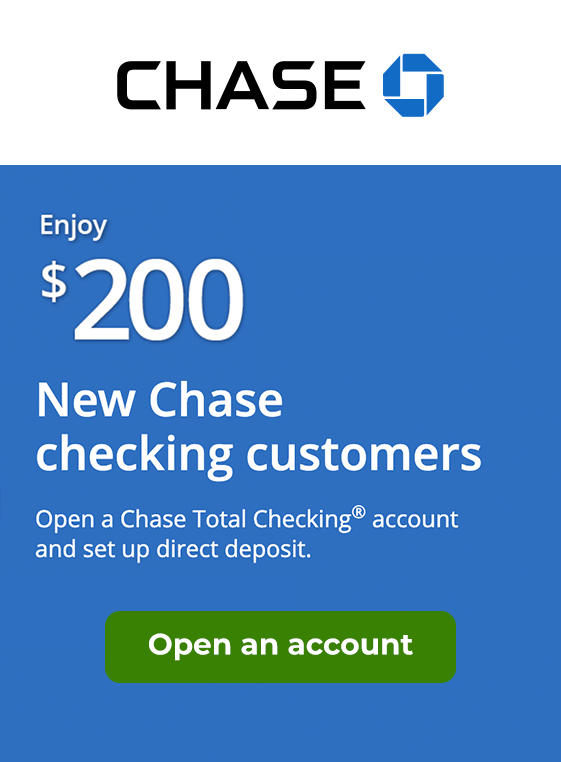
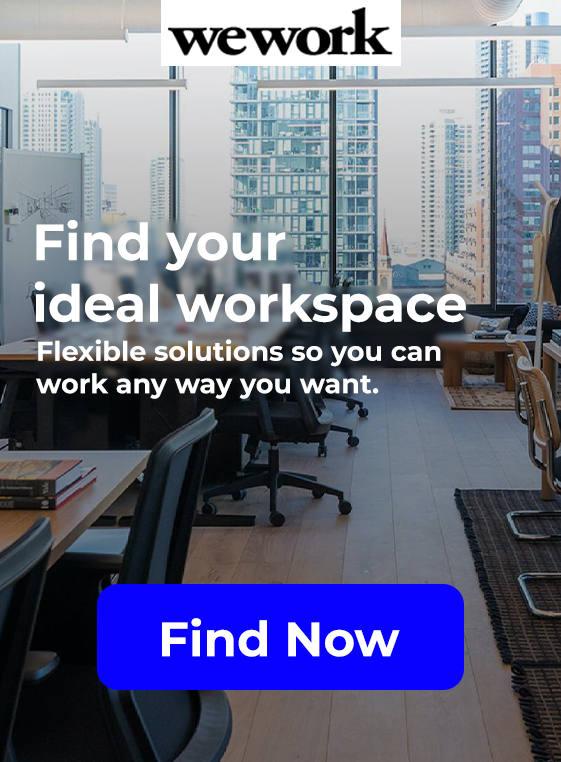
Interesting, but still would like to know more about it. Loved the article!:-)